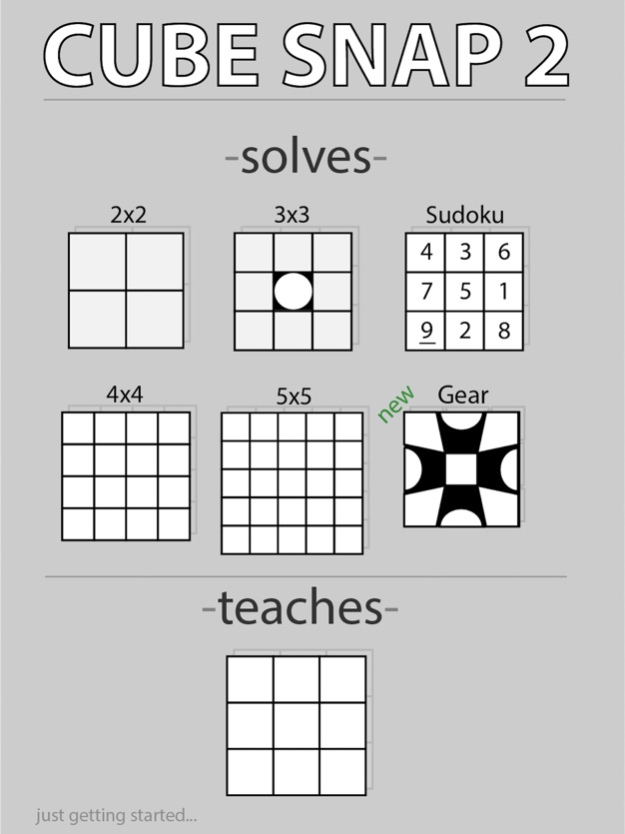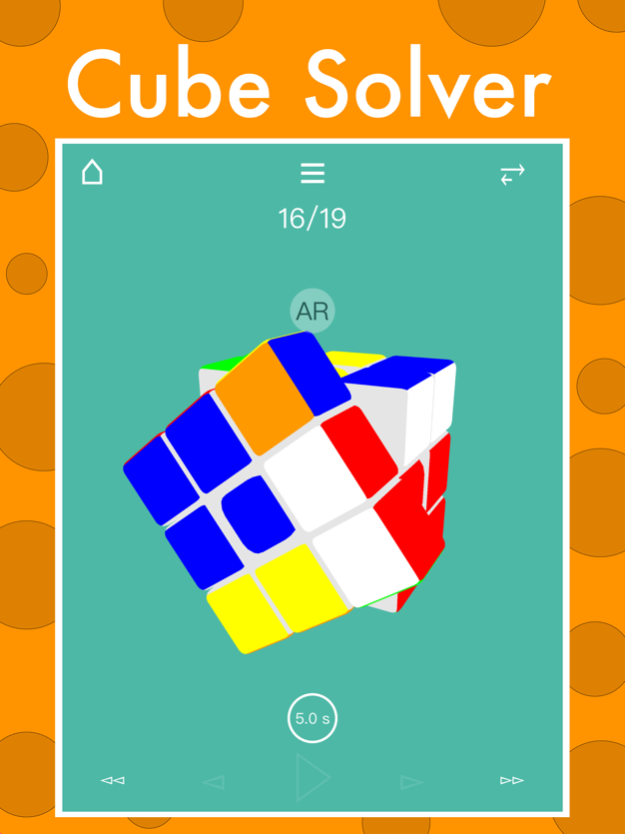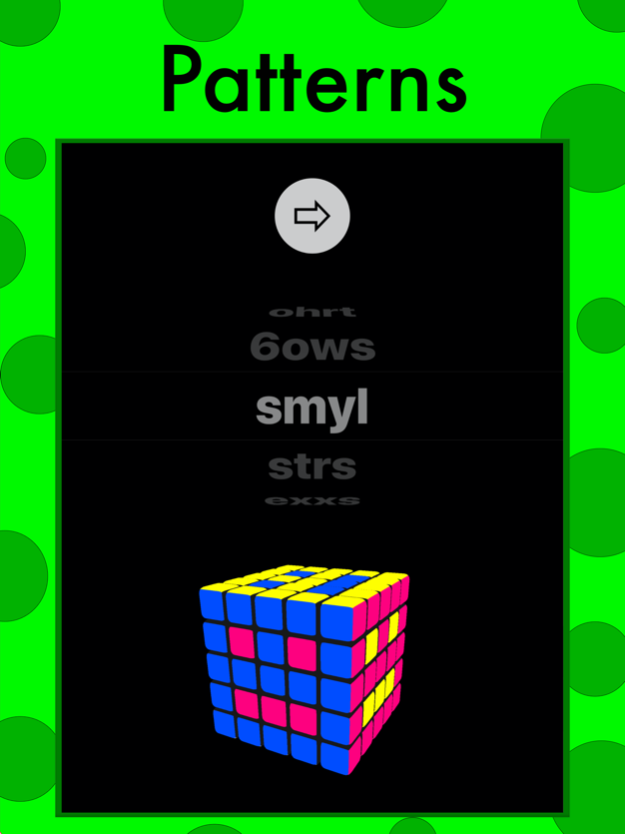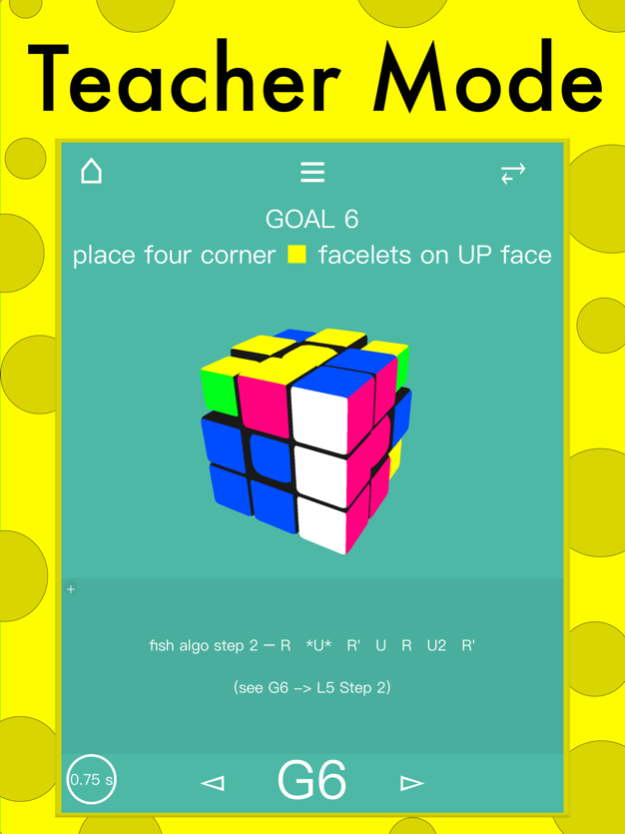CUBE SNAP 2 1.31
Continue to app
Paid Version
Publisher Description
Get your 2x, 3x, 4x, 5x, void, gear, sudoku, picture cube solved. And show off with patterns.
Love Cube Snap but want to learn how to solve puzzles on your own? Want more than a list of turns and tired of watching videos of people explaining how to solve not your specific scramble? You are in the right place. C.S 2 will not only show you each step but explain each step. C.S 2 provides all the animated algorithms you need to practice along with a companion video to compliment many learning styles.
If you have Cube Snap you know that improvements and additions are part of the deal. This app is feature packed...
*3x3 Teacher Mode*
-step by step instruction and explanation
-all the algos you will need (w/animation)
-companion video for even more explanation
-2x2 quick solve inst. (12 moves)
-3x3 quick solve inst. (20 moves)
-4x4 quick solve inst. (46 moves)
-5x5 solve inst. (200 + moves ... working on it)
-Gear Cube (25 moves)
-Sudoku Cube quick solve (20 moves)
-Center Square Rotation Solver - fix those center square rotations on those picture 3x3s
-Void Solver (20 moves)
Teacher Mode for more cubes will come as updates
-Don't have enough cubes to solve? Feel left out?
Scramble a virtual cube with playgrounds (2x, 3x, 4x, 5x, Gear, Sudoku, and Mirror)
Solve on your own or get solving instructions
-AR Mode: Solve 3x3 & Sudoku Cube in AR
-Patterns: Bunch of patterns for 2x-5x
-Share: Share instructions with friends
-Fix Feature: Get instructions to fix invalid 3x3 cubes
-Tutorials for solving cube and how to use the app
Look for continued updates with additional teacher modes and cubes
May 24, 2020
Version 1.31
Tweaked the 5x5 solver to reduce turns (in most cases)
About CUBE SNAP 2
CUBE SNAP 2 is a paid app for iOS published in the Action list of apps, part of Games & Entertainment.
The company that develops CUBE SNAP 2 is Daniel Glaser. The latest version released by its developer is 1.31.
To install CUBE SNAP 2 on your iOS device, just click the green Continue To App button above to start the installation process. The app is listed on our website since 2020-05-24 and was downloaded 6 times. We have already checked if the download link is safe, however for your own protection we recommend that you scan the downloaded app with your antivirus. Your antivirus may detect the CUBE SNAP 2 as malware if the download link is broken.
How to install CUBE SNAP 2 on your iOS device:
- Click on the Continue To App button on our website. This will redirect you to the App Store.
- Once the CUBE SNAP 2 is shown in the iTunes listing of your iOS device, you can start its download and installation. Tap on the GET button to the right of the app to start downloading it.
- If you are not logged-in the iOS appstore app, you'll be prompted for your your Apple ID and/or password.
- After CUBE SNAP 2 is downloaded, you'll see an INSTALL button to the right. Tap on it to start the actual installation of the iOS app.
- Once installation is finished you can tap on the OPEN button to start it. Its icon will also be added to your device home screen.